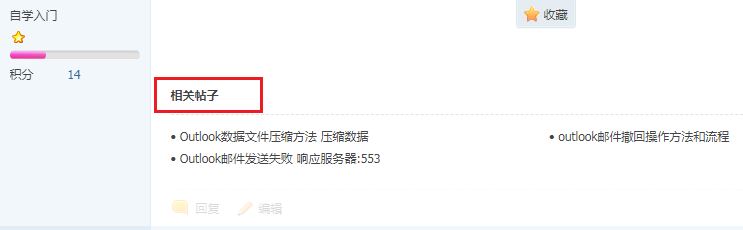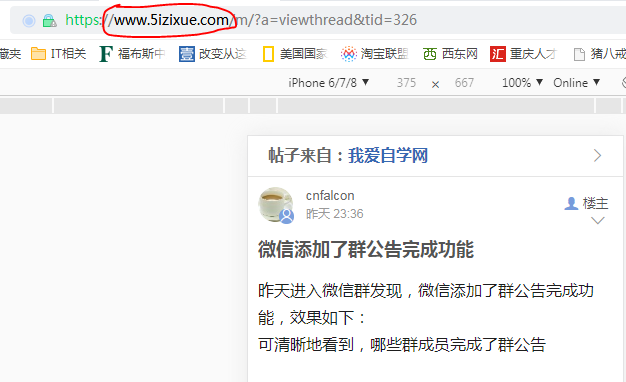Discuz论坛帖子内容图片水平居中的实现方法

最后实现方法:修改2处Discuz文件
文件位置: template/default/forum/discuzcode.htm和 template/default/common/module.css。 如果你已经修改了模板,请打开对应模板的上述文件。
修改的方法:
1、找到258行以下代码:
<img{if $attach[‘price’] && $_G[‘forum_attachmentdown’] && $_G[‘uid’] != $attach[‘uid’]} class=”attprice”{/if} style=”cursor:pointer” id=”aimg_$attach[aid]” aid=”$attach[aid]” src=”{STATICURL}image/common/none.gif” zoomfile=”{if $attach[refcheck]}forum.php?mod=attachment{$is_archive}&aid=$aidencode&noupdate=yeshumb=yes{else}{$attach[url]}$attach[attachment]{/if}” file=”{if $attach[refcheck]}forum.php?mod=attachment{$is_archive}&aid=$aidencode{else}{$attach[url]}$attachthumb{/if}” inpost=”1″{if $_GET[‘from’] != ‘preview’}{/if} />
修改为:
<div style=”text-align:center;”><img{if $attach[‘price’] && $_G[‘forum_attachmentdown’] && $_G[‘uid’] != $attach[‘uid’]} class=”attprice”{/if} style=”cursor:pointer” id=”aimg_$attach[aid]” aid=”$attach[aid]” src=”{STATICURL}image/common/none.gif” zoomfile=”{if $attach[refcheck]}forum.php?mod=attachment{$is_archive}&aid=$aidencode&noupdate=yeshumb=yes{else}{$attach[url]}$attach[attachment]{/if}” file=”{if $attach[refcheck]}forum.php?mod=attachment{$is_archive}&aid=$aidencode{else}{$attach[url]}$attachthumb{/if}” inpost=”1″{if $_GET[‘from’] != ‘preview’}{/if} /></div>
2、找到260行的以下代码:
<img{if $attach[‘price’] && $_G[‘forum_attachmentdown’] && $_G[‘uid’] != $attach[‘uid’]} class=”attprice”{/if} id=”aimg_$attach[aid]” aid=”$attach[aid]” src=”{STATICURL}image/common/none.gif” zoomfile=”{if $attach[refcheck]}forum.php?mod=attachment{$is_archive}&aid=$aidencode&noupdate=yeshumb=yes{else}{$attach[url]}$attach[attachment]{/if}” file=”{if $attach[refcheck]}forum.php?mod=attachment{$is_archive}&aid=$aidencode&noupdate=yes{else}{$attach[url]}$attach[attachment]{/if}” $widthcode id=”aimg_$attach[aid]” inpost=”1″{if $_GET[‘from’] != ‘preview’}{/if} />
修改为:
<div style=”text-align:center;”><img{if $attach[‘price’] && $_G[‘forum_attachmentdown’] && $_G[‘uid’] != $attach[‘uid’]} class=”attprice”{/if} id=”aimg_$attach[aid]” aid=”$attach[aid]” src=”{STATICURL}image/common/none.gif” zoomfile=”{if $attach[refcheck]}forum.php?mod=attachment{$is_archive}&aid=$aidencode&noupdate=yeshumb=yes{else}{$attach[url]}$attach[attachment]{/if}” file=”{if $attach[refcheck]}forum.php?mod=attachment{$is_archive}&aid=$aidencode&noupdate=yes{else}{$attach[url]}$attach[attachment]{/if}” $widthcode id=”aimg_$attach[aid]” inpost=”1″{if $_GET[‘from’] != ‘preview’}{/if} /></div>
文件修改后上传到你的服务器,更新缓存后查看文章,发现图片已经水平居中了。
但是又发现一个问题,本地上传的图片可以水平居中,但是上传的网络图片,仍然是靠左对齐。该如何解决这个问题呢?
通过在img标签外加一个div包裹配合text-align:center,实现网络图片水平居中显示。